¶ Installation
Requirements
- 'EPO connector' installed
- 'EPO outgoing invoice ledger' installed
- 'EPO ZUGFeRD base package' installed
- Adobe ADS server installed and reachable
- RFC destination 'ADS' (or similar name) to the ADS server maintained
- EPO number range /EPO1/NOR is already defined
Download the installation packages from the EPO NextCloud:
- folder 'EPO eInvoice ZUGFeRD'
- EPO_LedgerOI_ZUGFeRD_v<version>_...zip
Installation
Import the latest version of the ZIP file - see importing EPO transport packages.
¶ Send the e-invoice via e-mail
¶ EPO customizing
Transaction /EPO1/EXC
¶ create the e-mail service
- EPO Connector Area Menu
- EPO Connector Configuration
- Maintain EPO Connector services
- EPO Connector Configuration
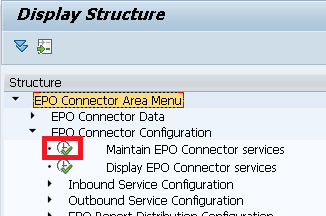
Create a new outgoing service:
- Service: EPO_ZF_EMAIL
- Direction: O - out of SAP
- check 'Operation mandatory'
- Description: 'create e-mail with ZUGFeRD in SOST'
¶ map a service id to the service
- EPO Connector Area Menu
- EPO Connector Configuration
- Outbound Service Configuration
- Maintain service assignment by SY-SYSID
- Outbound Service Configuration
- EPO Connector Configuration
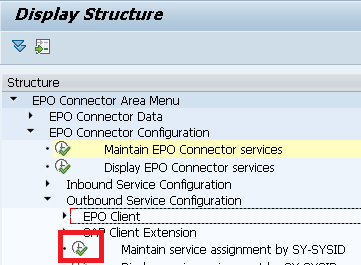
Create an entry for each SAP - system (development, test, productive):
- SAP system ID: ..the SAP ID
- Service name id: EPO_ZF_EMAIL
- Service: EPO_ZF_EMAIL
- Operation: E-Mail
- Description: E-mail with SOST
¶ create the operation
- EPO Connector Area Menu
- EPO Connector Configuration
- Outbound Service Configuration
- EPO Client
- Out: Maintain EPO Client service configuration
- EPO Client
- Outbound Service Configuration
- EPO Connector Configuration
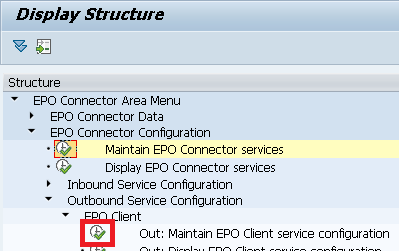
Create a new operation:
- Service: EPO_ZF_EMAIL
- Operation: E-Mail
- NR object: /EPO1/NOR
- Number Range Number: 01
- Protocol: 3 UM - E.Mail via SCOT
- Processing type: S synchronous
- EPO Header: X (store outgoing and incoming messages)
- UM Content type: HTM Content-Type: text/html
- FILE,UM compression: (none)
- FILE,UM comp>n Bytes: 0
- Description: E-mail in SOST
¶ customizing e-mail function module - /EPO1/EC_EB_WSFM
Create one line for each SAP system-ID:
- SAP System ID: <SAP system ID>
- Service ID: EPO_ZF_MAIL
- Outbound ebI FM: /EPO1/INV_LED_ZUG_SEND_EMAIL
- No response storage: X
¶ customizing ZUGFeRD profile - /EPO1/INV_ZUG_PR
The desired ZUGFeRD profile can be customized, depending on the invoice type:
- profile:
- 0 XRECHNUNG - UBL format
- 1 basic - CII format
- 2 en 16931 - CII format
- 3 extended - CII format
- service ID: ADS
- operation: create_pdf
¶ Mail subject / body text - SO10
Create texts in each used language:
Transaction SO10
- textname:
- /EPO1/INV_EMAIL_SUBJECT - for the subject text
- /EPO1/INV_EMAIL_BODY - for the e-mail body text
- text-id: ST
- language: <each_used_language>
The first '&' - character in the subject will be replaced by the invoice number.
If the SO10-text is not available, a standard text will be used.
¶ e-mail processing, data flow
This chapter describes the data flow in simple steps (not in detail). The XML is stored with 'is invoice' - sign 'Y', the PDF ist stored with the sign 'X'.
Select an invoice in the outgoing invoice ledger (transaction /EPO1/OIL) and press the 'SEND'-button.
- form ALV_USERCOMMAND
- case 'SEND'
- function module /EPO1/OI_SEND
- read function module from /EPO1/EC_EB_WSFM (e.g. /EPO1/INV_LED_ZUG_SEND_MAIL)
- function module /EPO1/INV_LED_ZUG_SEND_MAIL
- form PREPARE_ZUGFERD_PDF - merge XML and PDF into ZUGFeRD - PDF
- form SAVE_ZUGFERD_PDF - save the ZUGFeRD PDF back into the outgoing invoice ledger
- find sender/receiver(s)
- get subject/mail body from SO10 - texts
¶ redefinition of ZUGFeRD classes
Derive from the base classes, redefine required methods
Example:
classes ZCL_SD_EPO_ZUGF_CN_OUT, ZCL_SD_EPO_ZUGF_INVOICE_OUT
Base classes:
/EPO1/CL_ZUGF_CN_OUT_SD, /EPO1/CL_ZUGF_INVOICE_OUT_SD
¶ customizing table /EPO1/SUBCLASSES
Maintain the subclasses-table in order to use the new classes (only as example - use the real names of the newly created classes!).
| Class/Interface | Mode | Class/Interface |
|---|---|---|
| /EPO1/CL_ZUGF_CN_OUT_SD | ZUGF | ZCL_SD_EPO_ZUGF_CN_OUT |
| /EPO1/CL_ZUGF_INVOICE_OUT_SD | ZUGF | ZCL_SD_EPO_ZUGF_INVOICE_OUT |
¶ Supplier-reference at customer - methods H32_ADDITIONALDOCUMENTREFERENC
Selecting KNVV-EIKTO and writing into the table 'additional_documentreference'; to be read by the transformations /EPO1/INVOICE_ZUGFERD_CII_1, /EPO1/INVOICE_ZUGFERD_UBL_CII.
¶ Correction of sales contact - methods H35_ACCOUNTINGSUPPLIERPARTY
Default: the contact data of sales bureau 'ZXRE' is used to fill the name, telephone number and e-mail address.
If this sales bureau is not maintained, or when a logic is required to get the sales contact information, these methods has to be redefined.
Data to be supplied:
- m_ubl21- / m_ublcn21-accountingsupplierparty-party-contact-name
- m_ubl21- / m_ublcn21-accountingsupplierparty-party-contact-telephone
- m_ubl21- / m_ublcn21-accountingsupplierparty-party-contact-electronicmail
¶ Correction of rounding errors - methods H54_CREDITNOTELINE, H54_INVOICELINE
The CII version 1.0 requires the piece prices with 4 decimals. In order to get a valid XML, the product of piece price * number of pieces has to match the position price exactly.
In UBL, the piece-price is only calculated with 2 digits, which is sometimes not fine enough. Additionally, there are value combinations, which cannot represent exact values as required.
Example:
- netto price = 6,77€ for 300 pieces
- price per piece with 4 decimals:
0,0225 * 300 = 6,75 (too less)
0,0226 * 300 = 6,78 (too much)
-> it is not possible to calculate a piece price, where 'piece price * number of pieces' matches the position price.
Correction steps for price calculation (only performing required steps!):
- calculate the piece price with 4 decimals (instead with 2 decimals, which is standard for UBL-XML)
- correct rounding errors (if required)
- use the position price as piece-price, use the position quantity as base unit for the price calculation
Please note, that the last correction will produce an XML, which does not exactly represent the PDF representation (which is a requirement for ZUGFeRD), but there is no other possiblity to get a valid XML wich passes a validator.
added data declaration:
DATA lv_curvalue_4 TYPE p LENGTH 15 DECIMALS 4.
DATA lv_netwr_check TYPE netwr.inserted code (after the assignment of piece-prices and base unit):
" check/correct piece price
IF is_it_gen-fkimg > 0.
l_curvalue = ls_price-priceamount-element_value.
l_curvalue = l_curvalue * is_it_gen-fkimg.
IF l_curvalue <> ls_it_price-netwr.
" calculate the precise price (with 4 decimals instead of only 2)
lv_curvalue_4 = ls_it_price-netwr / is_it_gen-fkimg.
" check result, try to correct the last digit
lv_netwr_check = lv_curvalue_4 * is_it_gen-fkimg.
IF lv_netwr_check > ls_it_price-netwr.
lv_curvalue_4 = lv_curvalue_4 - '0.0001'.
ELSEIF lv_netwr_check < ls_it_price-netwr.
lv_curvalue_4 = lv_curvalue_4 + '0.0001'.
ENDIF.
ls_price-priceamount-element_value = /epo1/cl_ubl_helpers=>move_and_condense( lv_curvalue_4 ).
ENDIF.
" final check/correction for piece price
lv_curvalue_4 = ls_price-priceamount-element_value.
lv_netwr_check = lv_curvalue_4 * is_it_gen-fkimg.
IF lv_netwr_check <> ls_it_price-netwr.
" set piece - price to position price, set base quantity to position quantity
" (just to satisfy the validator)
ls_price-priceamount-element_value = /epo1/cl_ubl_helpers=>move_and_condense( ls_it_price-netwr ).
ls_it_price-kpein = is_it_gen-fkimg.
ls_price-basequantity-element_value = /epo1/cl_ubl_helpers=>move_and_condense( ls_it_price-kpein ).
ENDIF.
ENDIF.
¶ Debugging
..just in case, the CII XML does not look like You have expected.
Transaction SE80, class /EPO1/CL_INVOICE_ZUGFERD_PDF, method CII_CONVERT_FROM_UBL: make a breakpoint at CALL TRANSFORMATION, then You can inspect the incoming UBL - XML and the created CII - XML (version 1.0 or 2.1.1, depending on the settings).
Invoke transaction VF03, enter the number of the invoice or credit note, then from the menu select
Billing document | Issue Output To
Select the message type for ZUGFeRD format (e.g. ZUGF) and press the button for the print preview.
Your breakpoint should invoke the debugger.
¶ Changelog - LEDGEROI_ZUGFeRD
Connection: outgoing invoice ledger / ZUGFeRD
Product: 'LEDGEROI_ZUGFERD' (for Z_TRANSPORT_TOOL)
NextCloud: Kundenprojekte / EPO / SoftwareDownload / EPO eInvoice ZUGFeRD
EPO_LedgerOI_ZUGFeRD_v<version>_<ta>.zip
¶ Version 1.3.4
Transport order WK1K904089 03.01.2024
- bugfix - reading KNVK-EIKTO from SOLD_TO_PARTY (instead of BILL_TO_PARTY) into the table 'additional_documentreference'
Activities before import:
- none
¶ Version 1.3.3
Transport order WK1K903963 01.12.2023
- reading KNVK-EIKTO into the table 'additional_documentreference'
Activities before or after import:
- update also the ZUGFeRD package to version to 1.6.1 (or higher) in order to get the 'supplier at customer'
- update also the EPO connector SP12 to version 4.8.13 (or higher), this update is mandatory
¶ Version 1.3.2
Transport order WK1K902860 29.06.2022
- correction for mail recipient: use RE, not RG
Aktivities before import:
- none
¶ Version 1.3.2
Transport order WK1K902860 29.06.2022
- correction for mail recipient: use RE, not RG
Aktivities before import:
- none
¶ Version 1.3.1
Transport order WK1K902691 14.03.2022
- H23, BuyerReference from M_INV-HD_REF-PURCH_NO
Aktivities before import:
- none
¶ Version 1.3.0
Transport order WK1K902478 16.12.2021
- suppport for subclasses in the e-mail send function module (print program accepts subclasses-key = 'ZUGF'
Aktivities before import:
- none
¶ Version 1.2
Version 1.2.3
Transport order WK1K902359 23.11.2021
- print program accepts subclasses-ID 'ZUGF' for invoice and credit note
- print program handles new parameter for schematron - checks
Aktivities before import:
- update also the package ZUGFeRD to version 1.4.6 (or newer)
- update also the package e-Invoice to version 2.4.5 (or newer)
Version 1.2.2
Transport order WK1K902340 18.11.2021
- correction: read ZUGFeRD version / profile from existing XML invoice instead from database tables
Aktivities before import:
- update also the package ZUGFeRD to version 1.4.5 (or newer)
- update also the package e-Invoice to version 2.4.4 (or newer)
Version 1.2.1
Transport order WK1K902107 16.06.2021
- correction SKONTO: base amount, base date and period
Aktivities before import:
- update also the package ZUGFeRD to version 1.4.2 (or newer)
Version 1.2.0
Transport order WK1K901989 25.06.2021
- support for SKONTO information in XML structure
Aktivities before import:
- update the package e-Invoice to version 2.3.0 (or newer)
¶ Version 1.1
Version 1.1.2
Transport order WK1K901893 10.05.2021
- try to restore NAST after calling the external print program
Aktivities during import:
- none
Version 1.1.1
Transport order WK1K901887 10.05.2021
- correction: undo the insertion of a new method parameter in the UBL base class
Aktivities during import:
- update also the package ZUGFeRD to version 1.3.0
Version 1.1.0
!! do not use !!
Transport order WK1K901876 06.05.2021
- support for version 1.0
Aktivities during import:
- update also the package ZUGFeRD to version 1.3.0
update also the e-Invoice package to version 2.3.0
¶ Version 1.0
Version 1.0.1
Transport order WK1K901653 22.02.2021
- correction transformation UBL -> CII
Aktivities after import:
- none
Version 1.0.0
Transport order WK1K901531 12.01.2021
- initial version
Aktivities after import:
- none